Loop
Ansible Playbook을 작성할 때도 물론 Loop를 사용할 수 있다. 그리고 Ansible에서 기존 방식과 새롭게 생겨난 방식이 있는데 둘 다 알아보겠지만 앞으로 Deprecated되고 더 이상 사용하지 않게 될 가능성도 있으니 앞으로는 새롭게 생겨난 방식으로 코드를 작성해보자.
with_<lookup>
아직은 Deprecated 되지 않았지만 추천하지 않는 구 방식인 with_<lookup>을 살펴보자.
- name: Playbook
hosts: ubuntu
become: true
tasks:
- name: "Create groups"
group:
name: "{{ item }}"
state: "present"
with_items:
- backend
- frontend
- devops
위 코드를 보면 group을 만들어내는 모듈을 사용한다. 여기서 총 세번의 그룹이 만들어진다. with_items라는 키워드로 만들어 낼 그룹 3가지를 위 코드처럼 작성하면 name: "{{ item }}"에서 저 하나하나를 item이 가리키게 된다. 그래서 총 3개의 그룹이 만들어진다.
실행해보자.
ansible-playbook -i inventory playbook.yaml
정상적으로 실행됐으면 Ubuntu 호스트에 들어가서 다음 명령어를 입력해보자.
cat /etc/group
이렇게 총 세개의 그룹이 만들어졌음을 확인할 수 있다. 이렇게 사용하는 방법을 with_<lookup> 이라고 한다.
loop
이제 Ansible 공식 문서에서도 이 방법을 추천한다. 그래서 앞으로는 이것만 사용하도록 한다.
간단하게 loop 키워드에 반복할만큼 데이터를 채워넣으면 된다.
- name: Playbook
hosts: ubuntu
become: true
tasks:
- name: "Create users"
user:
name: "{{ item }}"
comment: "ansible study"
state: "present"
loop:
- john
- alice
- cloud
- henry
- jeremy
- may데이터를 채워넣고 유저를 생성하는 모듈을 사용해서 name: "{{ item }}"을 사용하면 loop에 채워넣은 데이터를 쭉 돌게 된다.
실행해보자. 다음과 같은 결과를 확인할 수 있다.

근데 저렇게 loop에 직접적으로 데이터를 채워넣는 방법도 있지만, 데이터를 변수로 받을 수도 있다. 다음이 그 예시이다.
- name: Playbook
hosts: ubuntu
become: true
vars:
users:
- jan
- ali
- cow
- hazard
- june
tasks:
- name: "Create a users"
user:
name: "{{ item }}"
comment: "loop vars"
state: "present"
loop: "{{ users }}"이렇게 작성하고 실행해보자. 다음과 같은 결과를 확인할 수 있다.

이제 그냥 단순 문자열 말고 Key/Value 쌍으로 이루어진 값에 대해 반복문도 가능한데, 그럴 때 많이 사용되는 builtIn Function이 'dict2items'이다. 이건 Ansible에서 공식적으로 내장하고 있는 함수인데 다음과 같이 사용할 수 있다.
- name: Playbook
hosts: ubuntu
become: true
vars:
tags:
Name: "Debug"
Environment: "Test"
Owner: "cwchoiit"
tasks:
- name: "Debug data"
debug:
msg: "{{ item.key }}: {{ item.value }}"
loop: "{{ tags | dict2items }}"
변수에 tags라는 값으로 Key/Value 쌍의 데이터가 이렇게 있고 Task에 사용되는 loop로 "{{ tags | dict2items }}"라고 작성한 것을 볼 수 있다. 이 구조는 {{ exp | func }}인데, exp의 값을 func 인자로 넘겨주는 표현식이다. 그래서 인자로 넘겨받으면 item이라는 객체에 key와 value에 데이터로 들어가게 된다. 그래서 위 Playbook을 실행해보면 다음과 같은 결과를 얻는다.

Ubuntu 그룹에 호스트가 2개가 있으니까 그리고 alias로 ubuntu1, ubuntu2로 선언했기 때문에 Key/Value 한 쌍이 각각의 호스트에서 한번씩 실행되는것을 알 수 있고 msg값으로 tags에 정의한 "Key: Value"로 표현됨을 알 수 있다.
그리고 이렇게 사용하는 방법을 살짝만 응용하면 다음과 같이도 작성할 수 있다.
- name: Playbook
hosts: ubuntu
become: true
vars:
users:
- name: jan
shell: /bin/bash
- name: ali
shell: /bin/sh
- name: cow
shell: /bin/bash
- name: hazard
shell: /bin/sh
- name: june
shell: /bin/bash
tasks:
- name: "Create a user"
user:
name: "{{ item.name }}"
shell: "{{ item.shell }}"
comment: "cwchoiit-ansible"
state: "present"
loop: "{{ users }}"그리고 이를 실행해보면 다음과 같은 결과를 얻는다.

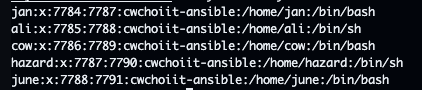
이런 여러 방법을 통해 반복문을 만들어 낼 수 있고 이 외에 문서를 참고하면 더 많은 유스케이스가 있으니 문서를 잘 참조하면 좋을 것 같다.
Loops — Ansible Community Documentation
Ansible Community Documentation Ansible Loops Ansible offers the loop, with_ , and until keywords to execute a task multiple times. Examples of commonly-used loops include changing ownership on several files and/or directories with the file module, creatin
docs.ansible.com
'IaC(Infrastructure as Code)' 카테고리의 다른 글
| Ansible Part. 7 (Condition) (0) | 2024.03.18 |
|---|---|
| Ansible Part. 5 (Variables) (0) | 2024.03.18 |
| Ansible Part. 4 (Handler) (0) | 2024.03.18 |
| Ansible Part. 3 (Playbook) (0) | 2024.03.18 |
| Ansible Part. 2 (Adhoc) (3) | 2024.03.17 |